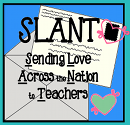I was visiting Mrs. Croft's Classroom blog. By the way, I found her through the SLANT box program I mentioned previously. She shared about her experience with a site called XtraMath. It's a web site that gives students practice with basic facts in addition, subtraction, multiplication, and division. It sounded interesting, so I clicked over to check it out.
I was able to sign up very easily, and it took almost no time at all to get my class entered since it only takes first names. When students use it, they have to type in their assigned 4-digit PIN number. This was easy enough since they have a link to print out all student PIN numbers, one page in list format and another in grid format. I quickly cut apart the grid, taped each student's PIN to an index card, and they were ready to go!
The true test of this site was yet to come. I couldn't wait to try it out on my class. I set up my computers, logged in to my class, and it showed the names of the students that would go first. I only have 2 very old computers, but they were sufficient to run the site. I showed my class the introductory video so they would know what to do, then sent the first 2 students to the computers. They were able to log in easily, and seemed to have no problem working the program. They are given a pre-test to see what level they should be working on, then they can move on to that level.
One of the wonderful things about this site is that it requires no effort after you log in! When a student finishes, it shows the name of the next student to go. He/she will go tap the next person on the shoulder to let him/her know it's time to get on the computer. There is no interruption of class time at all! There are buttons to click if a child is absent or busy when it is his/her turn. When "busy" is selected, the program will simply call the student at a later time.
One drawback to this program occurred when almost everyone had had a turn. A child was on one computer, and her name also showed up on the other computer for her turn. That was resolved simply by pressing the "busy" button. So, it wasn't too much of a concern.
There are parent letters to let parents know how to let their child do this at home. That's a great way to get homework done while getting extra practice with math facts!
You can also see the progress of each child. Their daily performance is color-coded, and if you click on the arrow (it looks kind of like a little heart with an arrow in it), you can see which ones the student answered correctly and which ones he/she missed. Over time, it graphs the child's progress. You are also sent weekly reports in case you don't have time to check in on the site.
Here is a screen shot of one day's scores for one child:
The colored dots on the right-hand side show how each child did. The class list is covered by this student's scores in the picture.
To help you interpret the results above, here is something from the site's FAQ:
"Click
on the colored dots on the student report calendar or the class report
usage column to see detailed information about the questions answered by
the student. A yellow smiley face means the question was answered
correctly within 3 seconds. A green check mark means the question was
answered correctly within 10 seconds. A blue hourglass means
the question was not answered within 10 seconds. A red X means
the question was answered incorrectly."
The best thing about this site, and I KNOW everyone will LOVE this, is that it is FREE!!
I highly recommend trying this out. It's great for teachers and parents to help children develop math fact fluency. Parents can sign up even if their child's teacher isn't using it.
Do you know of any great learning websites that you'd like to share? Comment below and tell us!